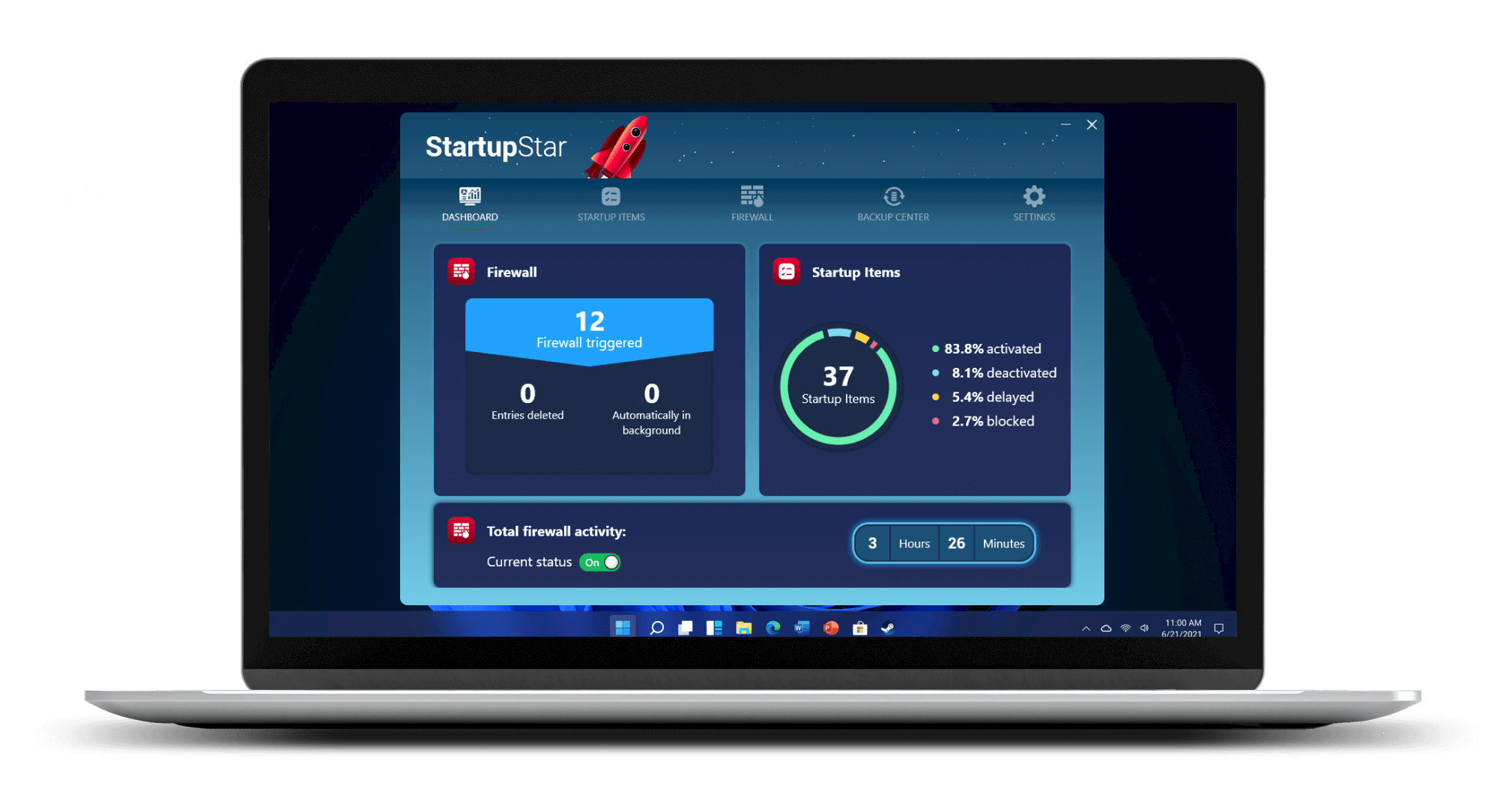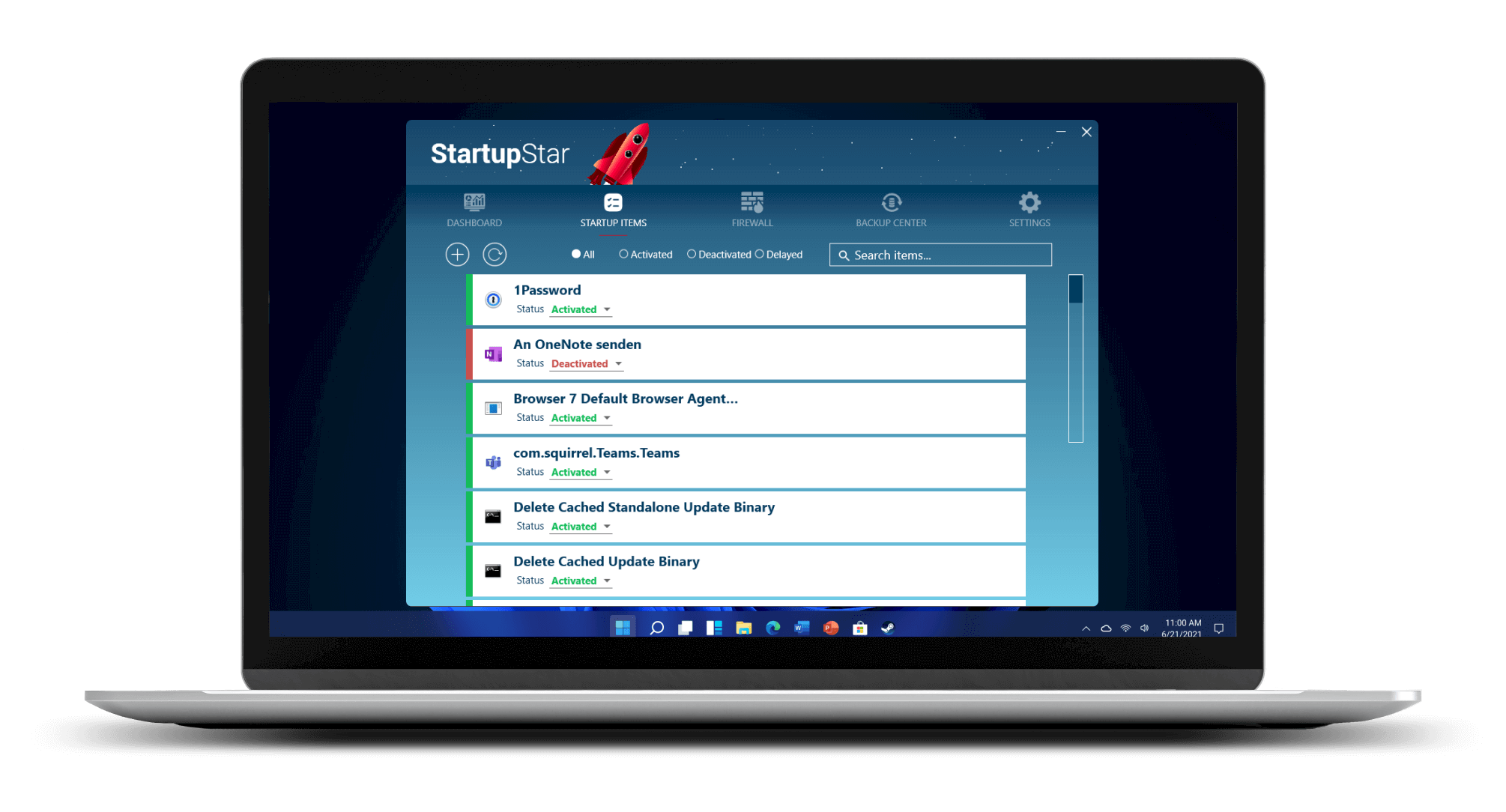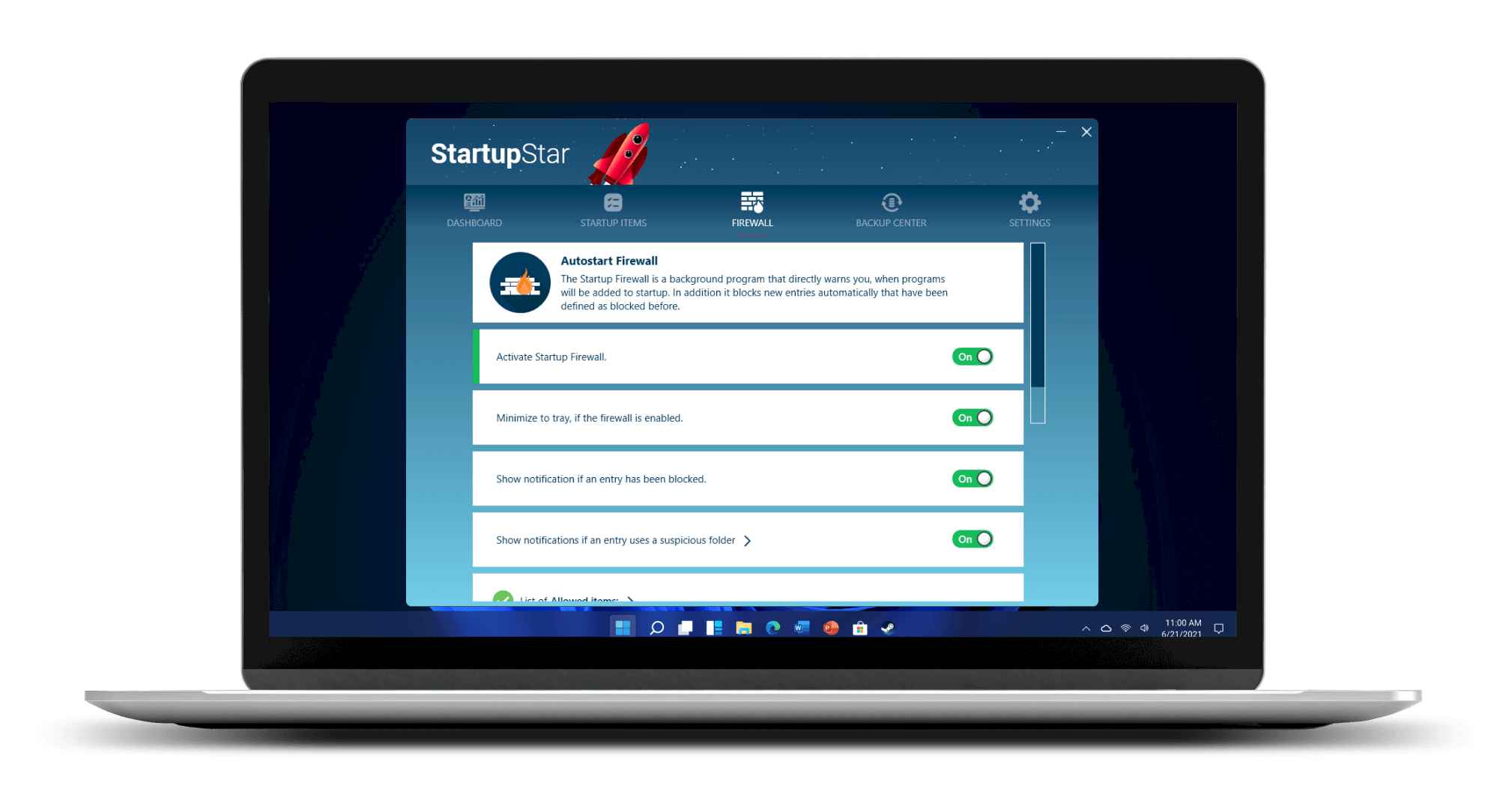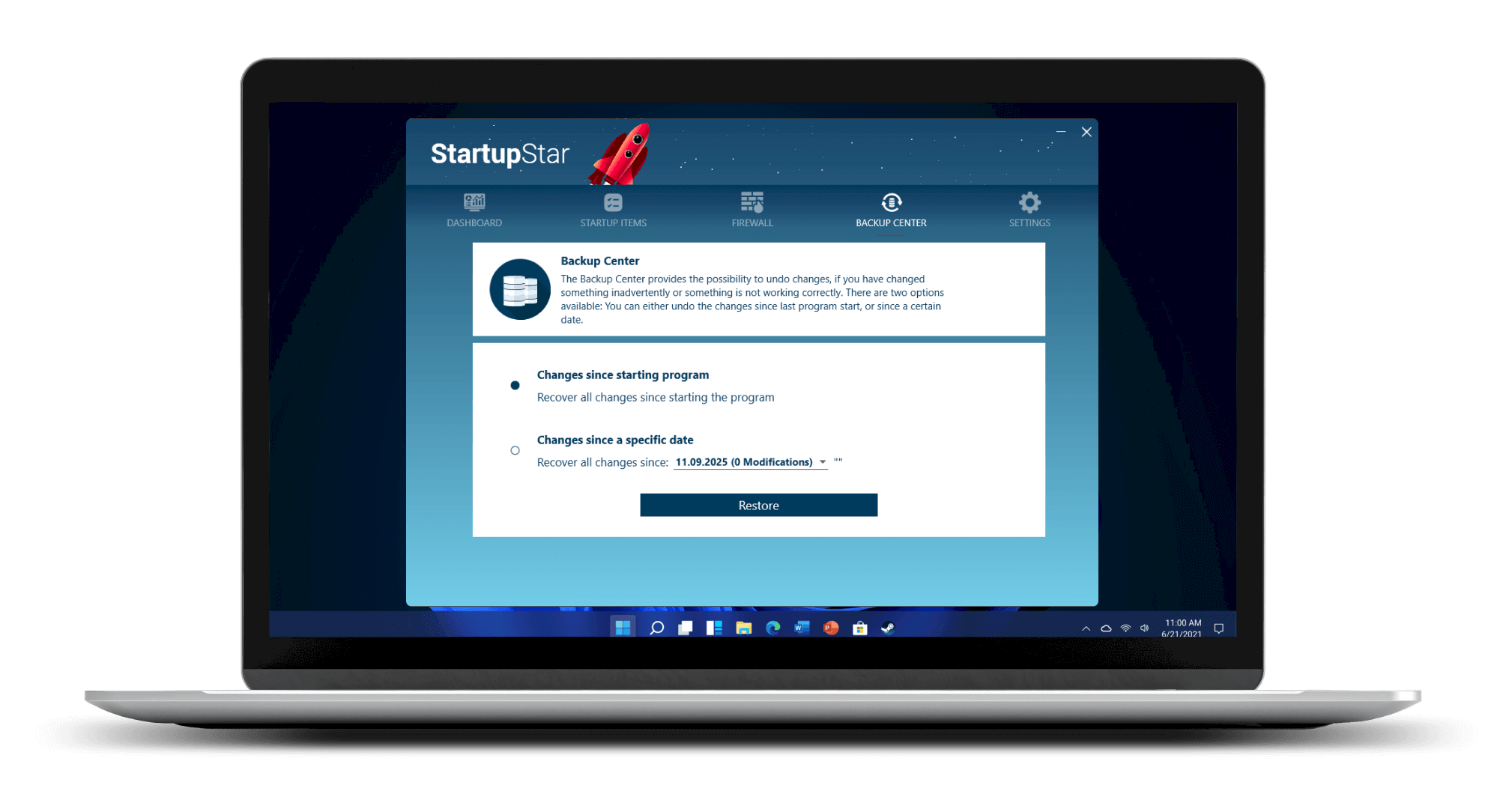StartupStar
Awards

€29.95
Overview of all functions

Complete control over the autostarts
You decide which autostart entries should be deactivated and which not.

Easy 1-click operation
Simply deactivate, activate, block or delay the start-up entries with a mouse click.

Overview of all startup entries
Startup Star shows you all Autostart entries, which can be filtered according to their current status.

Autostart firewall
The firewall warns you of autostarts that have been installed without your permission and blocks them.
A first look
Even after the shortest time of PC use, the startup speed decreases drastically
Startup Star loosens these system brakes and turns a lame PC back into a high-speed racing car.

With Startup Star you have full control over the start-up entries
Thanks to Startup Star you get control over the autostarts simply by mouse click and shorten the PC start-up time significantly.

No chance for unsolicited start-up entries thanks to the start-up firewall
Startup Star removes system brakes, gives you full control over the Autostart entries and ignites the rocket boost - so booting up your PC feels like starting it for the first time!

Your advantages in the Full Version

Updates
At least 6 months of free updates & new versions.

Human Support
Free email support.

Advertising-free
Hide all advertising.
Trial Version limitations
What the press thinks of us

Windows can be started up to 30 seconds faster with just a few mouse clicks. All it takes is a few settings with Abelssoft StartupStar.
Das Computer-Magazin

Do you always wonder why Windows takes so long to boot up? Probably a number of entries in the autostart are to blame. With StartupStar you can deactivate processes that start up unnecessarily and save your nerves.
PC Praxis

Give the Windows PC a leg up! Many Windows programmes start together without being asked - and thus unnecessarily prolong the entire boot process. The Windows software presents all autostarters - and allows you to delete or deactivate them.
emedia

Many programmes are automatically opened with the Windows start, which considerably impairs the booting process. StartupStar can be used to clean up the Autostart folder and speed up the system start.
PC go

If you want to speed up your Windows system at startup, you should take a close look at StartupStar, because the tool works very accurately and also finds hidden autostarts reliably. Michael Humpa | CHIP Software Editor
CHIP