
Screenphoto
€19.95
Overview of all functions

1-click screenshot
Screenshots can be created either by clicking or by pressing the PRINT key on your keyboard.

Any size and format
Whether you only want to capture a single picture, an entire monitor, or even multiple monitors, Screenphoto handles the task with ease.

Perfect integration
The smart program integrates itself into the window bar. It couldn't be simpler.

Image editing made easy
Schirmfoto has several editing options such as a marking or blackening function.

Facebook and Twitter
Screenphoto allows you to upload your screenshots to facebook and X if you wish.

Instant sharing with friends
Screenphoto puts pictures online at the touch of a button and allows you to share your screenshots with friends.

Fit for printing
Of course you can also print your screenshots and you can copy them to your clipboard for easy reuse.
A first look
The easy way to create inspiring screenshots
It is possible to screenshot a specific section of the screen or even several screens at once. And with the new design, it's easier to use than ever before. Try it out!
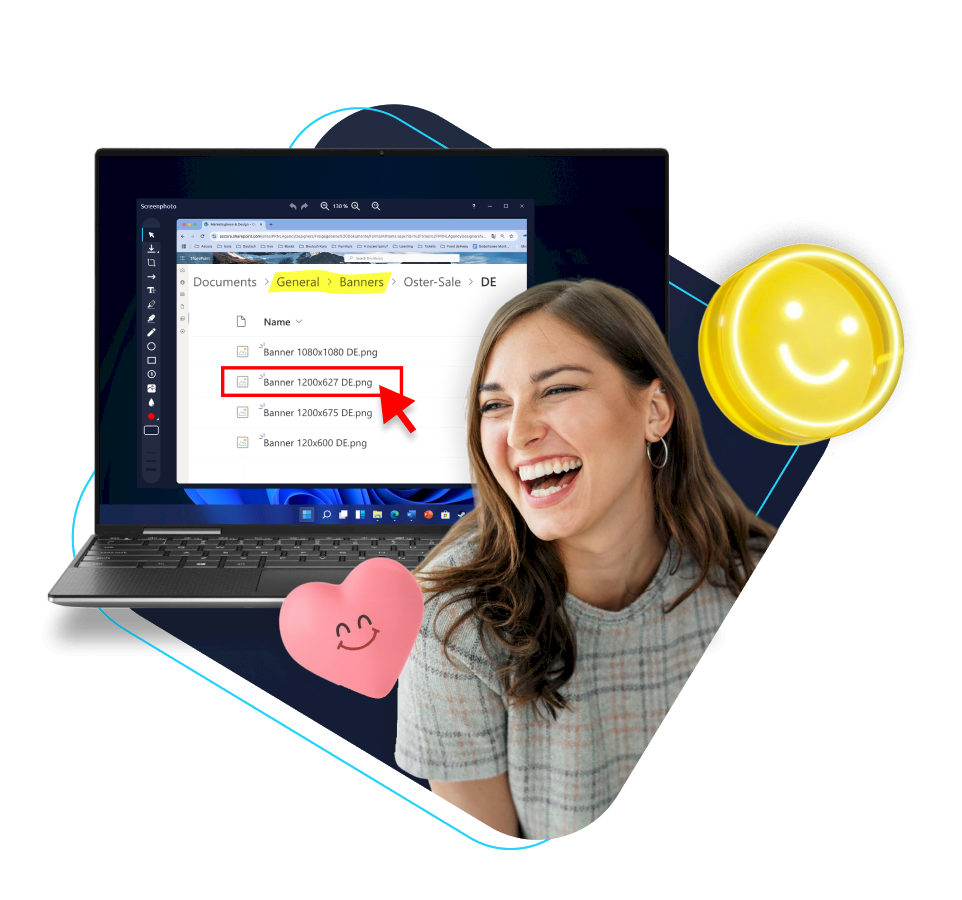
Edit your finished screenshots with the help of many functions

Screenphoto offers you comfortable possibilities to share your pictures
One of the best functions is sharing the screenshots to show them to others. If you use this option, you will receive a link and can easily send it by email or WhatsApp. If you want to show the screenshots on social networks, this is also very easy on Facebook and X.
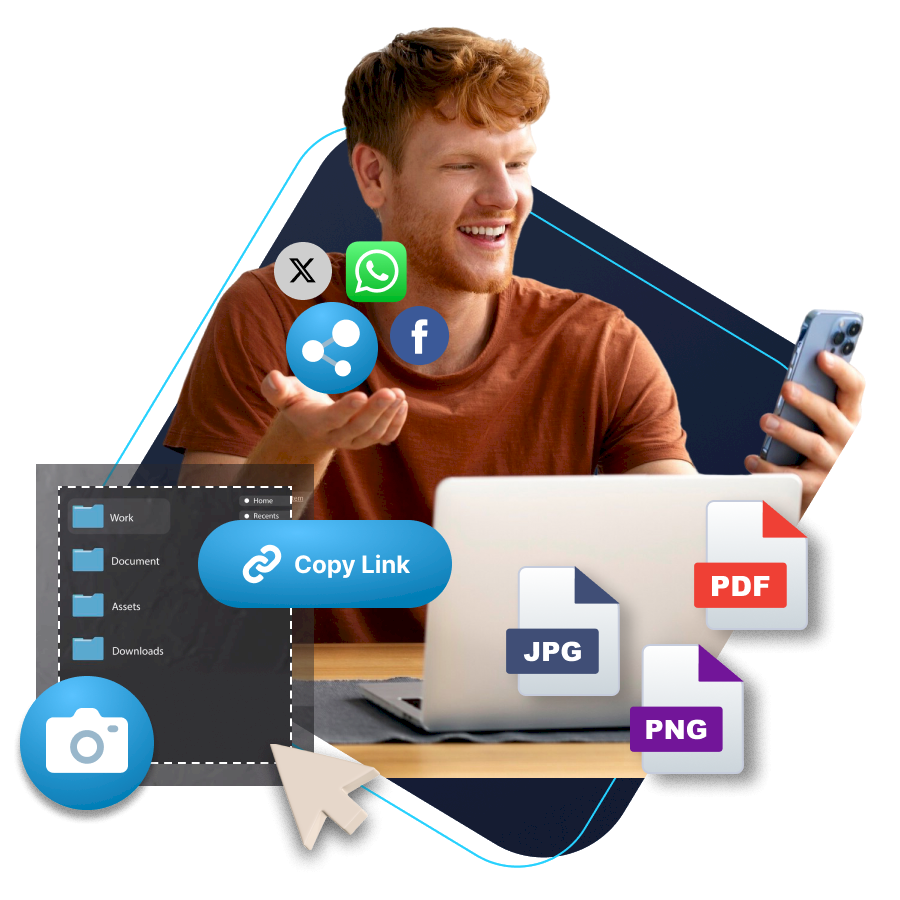
Your advantages in the Plus Version

No compromise
Watermark-free screenshots.

We're there for you
Free email support.

Updates
Free updates and new versions.









