

PC Fresh
€29.95
Overview of all functions

Optimize PC performance at the click of a mouse
It's child's play to make all the recommended settings for optimum PC performance directly in the app with just one mouse click.

The Power-Now! mode for maximum speed
Click once and in just a few seconds all unnecessary services are switched off. This way you get the maximum power out of your computer.

The perfect app not only for beginners
All individual setting options for system optimization can also be switched on or off manually.

The All-In One Toolbox for Perfect Tuning
Various integrated tools allow optimizations at all levels to undoubtedly get the best possible performance out of your PC.

You control the autostart entries
Manage the autostart and uncover system brakes that massively impair a fast Windows start.

Detailed overview of the system information
The program shows you all the important information about your computer, memory usage, operating system and more.

Optimizes the working memory
The RAM optimiser removes all unnecessary files stored in the RAM and thus accelerates the speed of your PC.

Switch off unnecessary background services
Switch off unimportant background applications and get even more performance out of your computer.
A first look
Already after a short time the PC performance decreases drastically
With our PC Fresh tuning software, you get an all-round package that offers you a fully packed toolbox to increase the performance of your computer to the maximum. Your PC will work even better than on the first day because it is now ideally adjusted.

With PC Fresh your computer runs as fast and stable as you have never experienced before
With these improvements, unneeded performance settings on your PC, useless background services and unnecessary programs that would start with Windows boot-up are deactivated. These measures already ensure a significantly faster PC and much better performance.

The Power-Now! mode gets the maximum power out of your PC

Various integrated tools enable optimization at all levels
In the system information you will find all important statistics about your PC, its operating system, and the current memory capacity to be used. In the Memory Optimization section, unnecessary applications are removed from the working memory by means of RAM optimization. And with the open-with list, you can decide and set which specific programs should open a file.
With PC Fresh you get the maximum power out of your PC, ensure better performance and benefit from a computer as fast and powerful as never before.
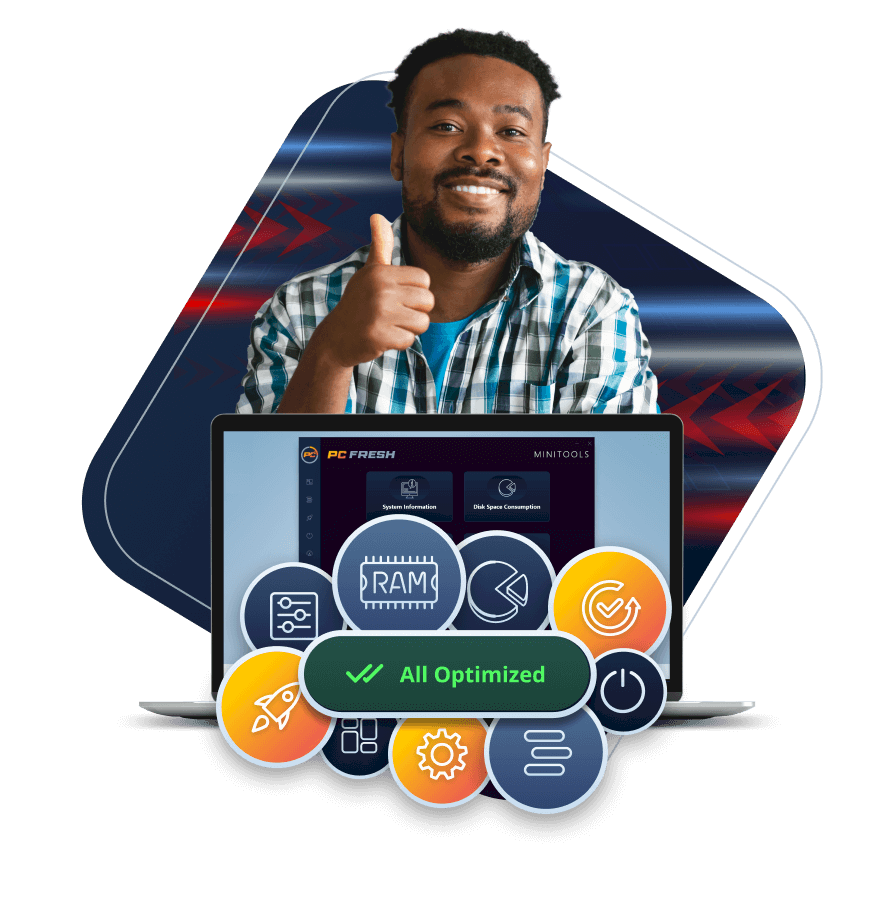
Your advantages in the Full Version

Updates
At least 6 months of free updates & new versions.

Human Support
Free e-mail support.

Advertising-free
Hide all advertising.
Trial Version limitations
What the press thinks of us
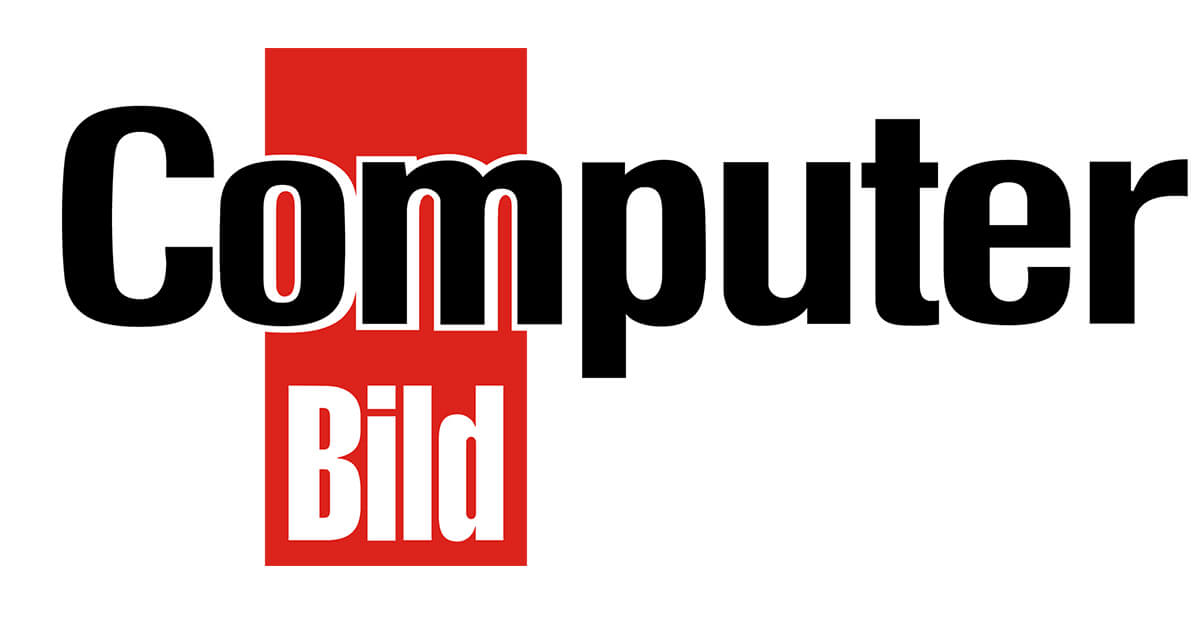
PC Fresh gets lame PCs up and running again.
Computer Bild

In addition to a generally faster Windows, PC Fresh offers the possibility of getting the maximum PC performance out when it is needed.
Das Computer-Magazin

PC Fresh takes Windows by the reins and adapts it to your own wishes. For example, it is possible to display all active services and switch off those that are not in use.
PC Tipp
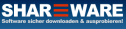
PC Fresh also ensures more speed and performance. The integrated "Power Now!" module makes the PC faster.
Shareware

If you’re looking for a simple yet effective way to boost your computer’s speed, PC Fresh is a good choice.
GEEK BYTER

The simplicity of use, coupled with cost-saving options through its pricing model, adds to its allure.
SoftoCoupon
What is said about us
Frequently asked questions
How does PC Fresh optimize the performance of my PC?
Even after a short period of PC use, the performance of the PC is reduced enormously. The start-up becomes slower, programs take longer to open, applications no longer run stably and the performance decreases massively. There can be various reasons for this, such as too many applications running in the background, programs that start without being asked when the PC is booted, stuffed RAM and more. PC Fresh takes care of exactly these problems and removes everything that is unnecessary and prevents your computer from reaching its maximum performance. With PC Fresh, you can get the maximum performance out of your PC at the click of a mouse and can finally look forward to a fast and stable computer again.
Who is PC Fresh suitable for?
For beginners and experts who finally want to benefit from a fast and powerful PC again. With just a few clicks, recommended optimizations can be made that noticeably improve the computer's performance. Users with a little more PC expertise can also make all setting options manually and decide for themselves what should be switched on or off.










