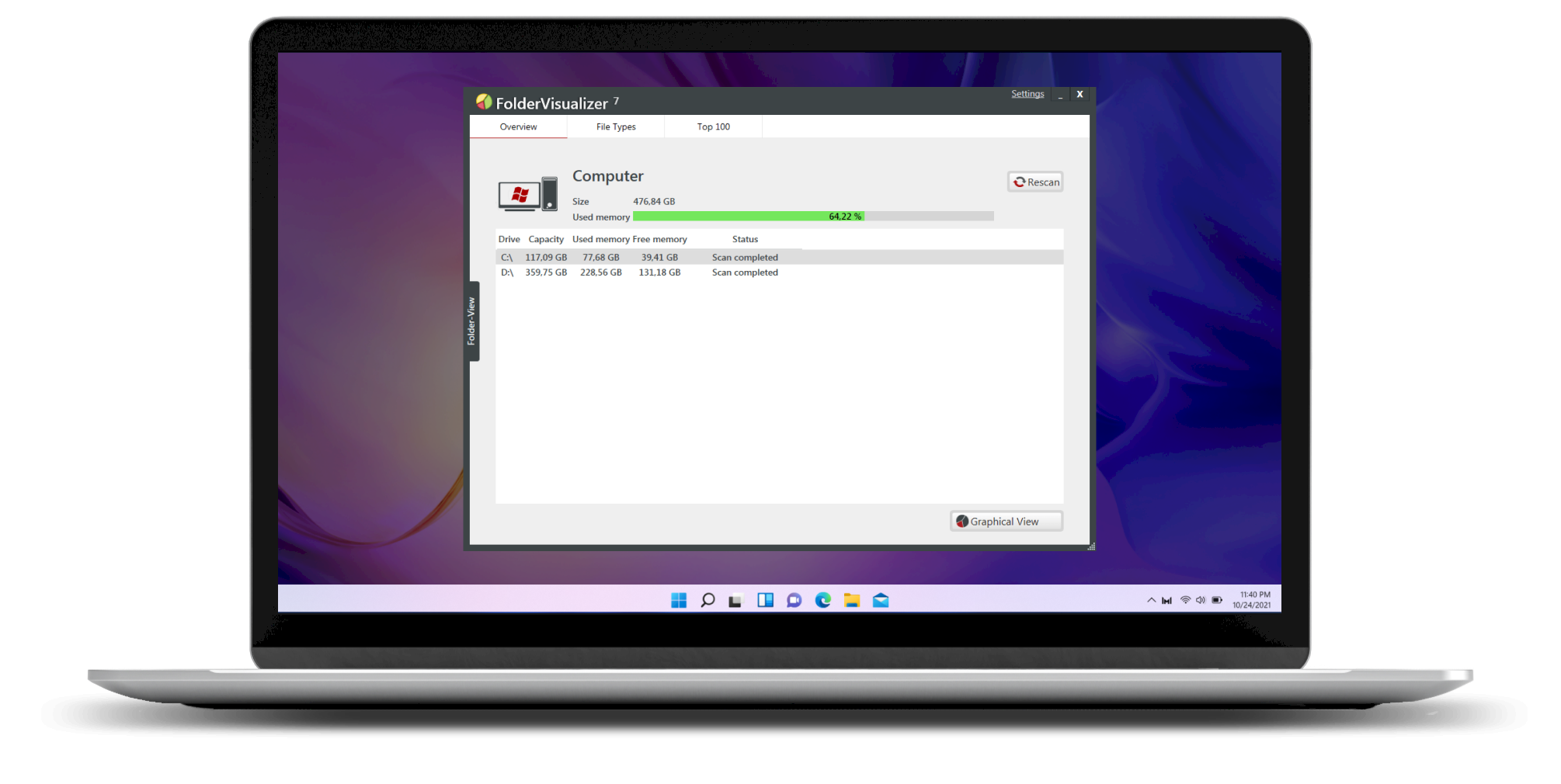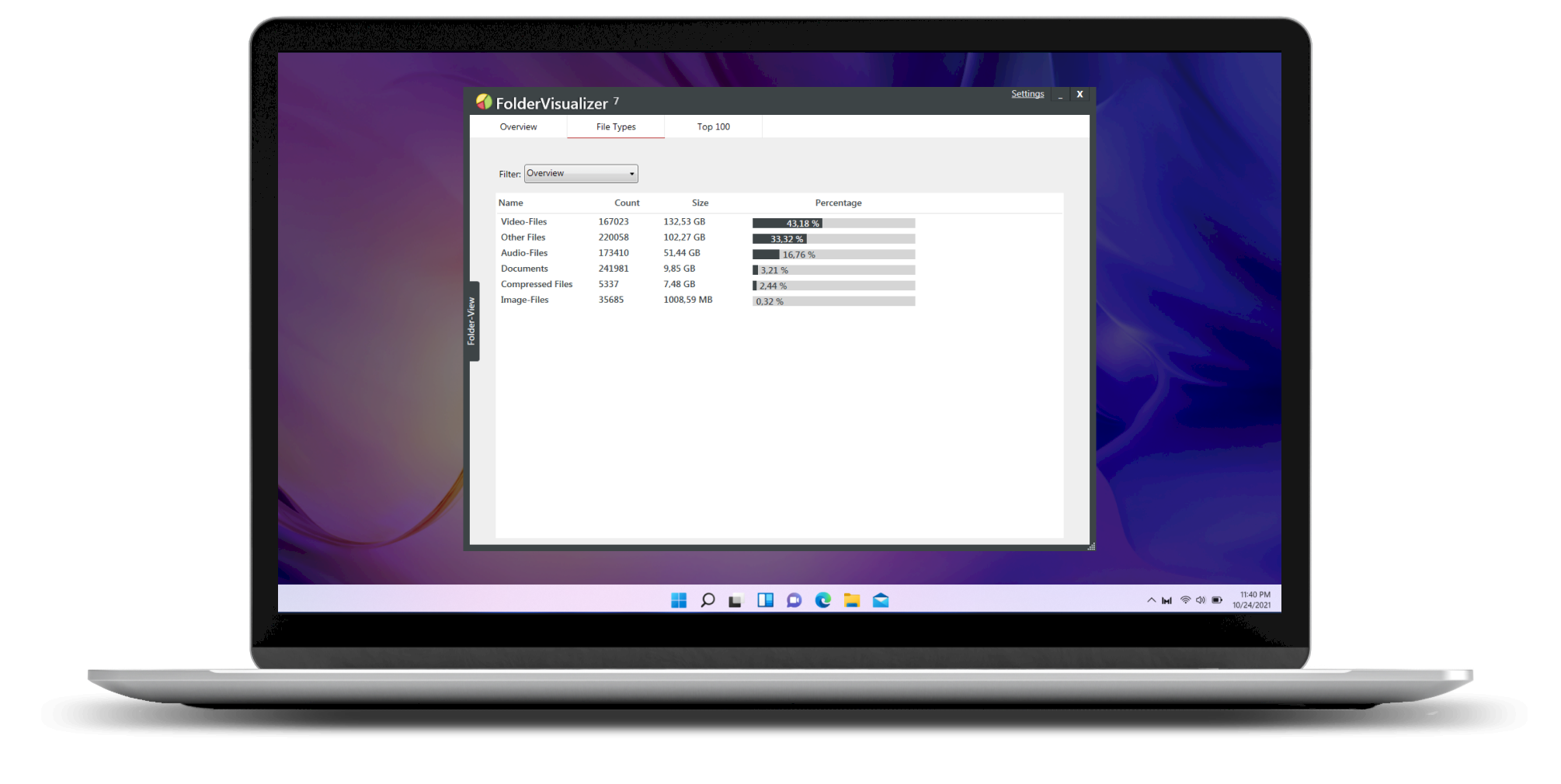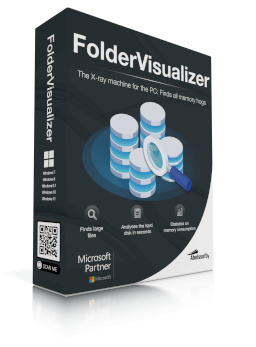

Already 7,747 Downloads
FolderVisualizer
Give yourself X-ray vision and look inside your hard drive to find out what’s hogging your space!
Finds space wasting files within seconds
Shows statistics and charts about your disk drive
Can analyze internal and external disk drives including USB sticks
€9.95
Version: 7 (v7.7.3)
Windows 11, Windows 10, Windows 8.1, Windows 8, Windows 7
Immediate use after purchase
Free Support
Made in Germany
Overview of all functions

Finds space wasting files within seconds
FolderVisualizer finds space wasting files and space intensive programs in seconds.

Shows statistics about your disk drive
This tool analyzes your harddisks and shows you exactly, which files and folders occupy most of your space.

What is this file good for?
For some files and filetypes there additional information to help you decide for or against deleting the certain file.

Internal and external disk drives
Can analyze internal and external disk drives including USB sticks.
A first look
Search and find large files on the hard disk
FolderVisualizer finds excessively large files and memory-hungry programs.
Scans the hard disk and visualizes the occupancy in clear statistics
Even the largest hard disk fills up: Countless videos, archives, photos and backups take a huge amount of existing space. FolderVisualizer assists and scans internal and external hard drives in order to search for files that are demanding space on disks. The new version offers a five times faster examination and helps the user with detailed file information in order to make the right decision.
The time has come for a spring cleaning on your hard drive. The Windows tool FolderVisualizer scans the data store, and then pointing to the folders in which the largest files are stored.

Shows the used memory of each directory
It is recommended for the user to frequently delete a few videos or backup archives of the hard drive. In this way, a lot of memory can be revealed, which can be used for more important data. In addition, blank disks simply work faster and trouble-free.
FolderVisualizer, from Abelssoft, generate an analysis that shows the memory used by each directory, and also search for duplicated files in the sub-folder to trace for wasted space. It doesn’t matter if the user has or internal or external hard drives - the tool displays both, and even works with USB sticks.

Provides an overview of the top 100 largest files
FolderVisualizer displays the top 100 largest files on the disk and also analyses the memory usage per file type. The statistical analysis helps the user, by always highlighting the largest files.

Your advantages in the Plus Version

We're there for you
Free email support.

Updates
6 months free updates & new versions.
Trial Version limitations
Contribution request screens
What the press thinks of us

CHIP Online
Conclusion: If you are running out of hard disk space again, the freeware FolderVisualizer can help.
CHIP Online
What is said about us
Subscribe now
Subscribe to our free newsletter now and benefit from exclusive offer.
We respect your privacy, so we never share your information.
You might like these too
Your Benefits
Free Trials
Secure Shopping
Download Now
Free E-Mail Support